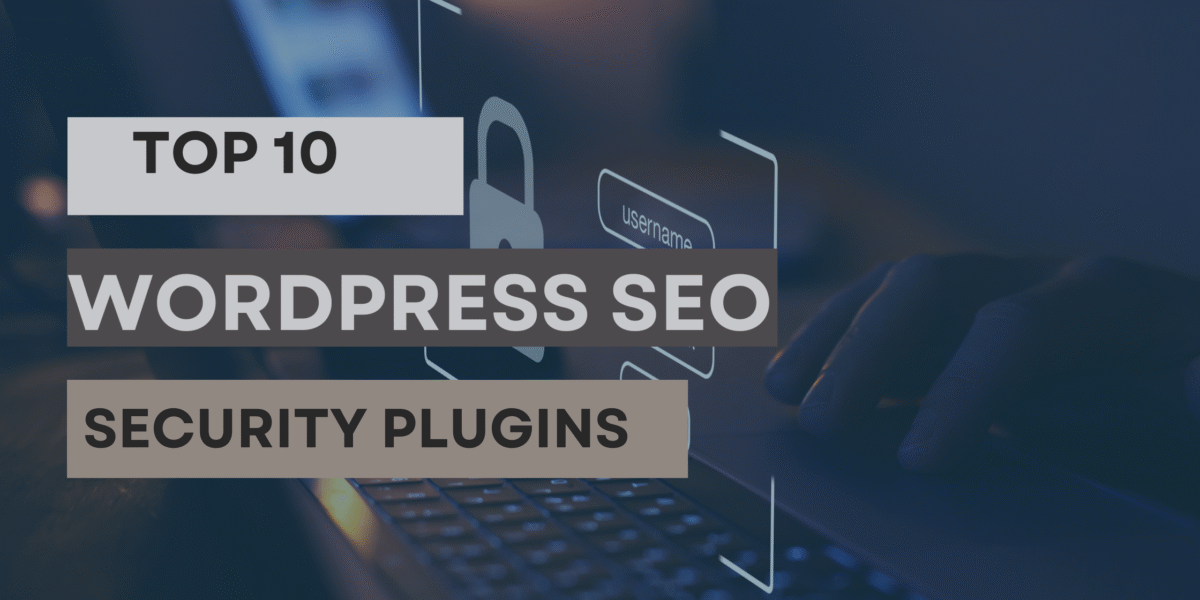Do you know about the digital bodyguards that protect your WordPress website from hidden dangers? Picture a shield that always checks for weaknesses and strengthens your online presence. Security plugins are like the security guards in your school that do not permit unauthorized people from coming in (I just remember that strict security guard back in university haha).
Explore WordPress SEO security plugins, where you can find some of the best tools to guard your site against cyber threats. These plugins do more than just the basics – they offer advanced features to keep your website safe and sound.
Learn how these strong tools can boost your site’s defenses and keep it safe from risks in the always-changing digital world.
Wordfence
When you want to make sure your WordPress site is safe from bad stuff online, using Wordfence is a smart idea. Wordfence is like a super strong shield for your website that helps keep it safe from cyber dangers.
This is the email I got from Wordfence. It’s quite alarming to know that someone tried to break into my site and attempted 20 times only to get locked out by Wordfence. I mean you can’t be around 24/7 to check in your site, right?
Here are some important things to know about it:
– Shield Protection: Wordfence is always updating its shield to block bad guys from getting into your site.
– Spotting Bad Stuff: Wordfence can find and get rid of sneaky software that tries to harm your site.
– Extra Defense: With lots of extra rules in place, Wordfence adds another layer of protection to stop attacks on your site.
– Staying Safe: Wordfence sends you regular updates and warnings to help you stay safe from the newest online threats.
With Wordfence looking out for your site, you can relax knowing your website is in good hands.
Sucuri Security
Sucuri Security helps keep websites safe from bad stuff and yeah people. It’s like having a super strong shield around your website to stop hackers and viruses. If you use WordPress, adding Sucuri as your security tool is a smart move. It checks for viruses and makes sure your site is safe from cyber-attacks all day, every day.
Sucuri Security benefits:
- Protects your website from hackers and viruses: Sucuri can block SQL injection attacks, which are a common way for hackers to steal data from websites.
- Provides a firewall to block online threats: Sucuri’s firewall can block suspicious IP addresses and traffic patterns.
- Performs regular security checks: Sucuri can scan your website for malware and other security vulnerabilities.
- Keeps your website up and running smoothly: Sucuri can help you recover your website if it is hacked.
All In One WP Security & Firewall
Boosting your WordPress website’s security is super important, and the All In One WP Security & Firewall plugin can help keep your site safe from online threats. This plugin has lots of cool features that make it easy to protect your site.
One of the features is the Login Security Feature Suite, which stops hackers from guessing your password and lets you change your login page URL. You can also see reports on what users are doing on your site. The Firewall & File Protection Security Suite automatically protects your site from security threats and lets you adjust firewall settings to keep everything secure.
There’s also the Content Protection Security Suite, which stops spammy comments, protects your content from being stolen, and prevents iFrames from being copied. And don’t forget about the Latest and General Security Features, which help you scan for malware, get alerts about blacklisted sites, and keep an eye on security risks with audit logs.
Setting up the plugin is easy too! Just upload the file, activate it in your WordPress menu, and customize the security settings to fit your needs. With the All In One WP Security & Firewall plugin, you can rest easy knowing your website is well protected.
BulletProof Security
To make your WordPress website even more secure, you can use BulletProof Security along with the All In One WP Security & Firewall plugin. Here are some cool things about BulletProof Security:
– Login Security and Monitoring: This feature helps keep track of who logs into your site and monitors any suspicious activity.
– JTC-Lite with CAPTCHA & SpamBot Trap: This helps stop bad guys from trying to log in by using tricky tools like CAPTCHA and SpamBot Trap.
– DB Backup Functionality: You can back up your important website data regularly to make sure you won’t lose anything important.
– Setup Wizard for Seamless Configuration: A wizard that helps you set up everything easily with just a few clicks.
BulletProof Security isn’t only good at keeping out bad guys but also easy to use with the Setup Wizard. By adding this plugin to your WordPress site, you can make it safer from online threats. It gets updated regularly to stay strong against new dangers.
SecuPress
SecuPress helps keep your WordPress site safe from bad guys who want to mess things up. It finds and fixes security problems quickly, stops hackers from getting in, and manages who can visit your site. It makes sure your data is safe and sound, so you don’t have to worry about your site getting hacked or filled with spam or bad stuff.
With SecuPress Pro, you get scans that check 35 security points, a simple guide to fix issues, automatic repairs for problems, and a detailed report showing all the changes made. Plus, there are extra features to add more security layers.
SecuPress Pro also gives you expert help to make sure your site stays secure. You can email security experts for help, get advice on fixing safety issues, and ongoing support to keep your website safe. Getting SecuPress Pro means your WordPress site will be protected by pros who know their stuff and keep you updated on the latest security measures. Invest in SecuPress Pro for top-notch website protection and expert support to keep your online presence safe and secure.
WPScan – WordPress Security Scanner
WPScan is like a superhero that keeps your WordPress website safe from bad guys. It looks for weak spots that hackers could use to break into your site. Here are some cool things about WPScan:
– Lots of smart people who know about security say WPScan is awesome. It knows about more than 48,000 ways bad guys could try to sneak into your site through WordPress.
– The people who run WPScan have been keeping WordPress sites safe for a long time. They know all the tricks hackers might try.
– WPScan has a special tool that makes it easy to check your site for problems. You can use it to scan your site regularly and find out if there are any dangers.
– It’s important to keep WPScan up to date so it can protect your site from the latest threats. This way, your site stays safe and works well.
Security Ninja
Security Ninja is like a superhero for your WordPress website, keeping it safe from bad guys who try to sneak in and cause trouble. It has cool features to make sure your site stays protected, like checking for bad codes, keeping your user info safe, and stopping bad guys from guessing your password.
Security Ninja Superpowers:
Here are some powerful features that help keep your website safe and running smoothly. The Bad Code Checker hunts down any sneaky codes that might be hiding on your site and kicks them out. User Shield protects your users’ important information so they can trust your site to keep their details safe. Password Protector stops bad guys from trying to guess your password, making sure only you can get into your site. Shield Barrier puts up a force field around your website to block any suspicious visitors or threats trying to get in. Lastly, the File Watcher keeps an eye on your website’s files to make sure no one is messing with them without permission.
MalCare Security
MalCare Security helps keep your WordPress website safe from bad stuff like cyber threats and malware attacks. Here are some cool things about MalCare that you should know:
Super Protection: MalCare has a really strong shield to protect your site.
Ozone Layer Security: This feature gives your site extra defense against different kinds of attacks.
Quick Fix: MalCare can remove malware right away before it causes big problems.
100% Safe: It promises to keep important business sites totally protected.
MalCare is great at getting rid of malware, and lots of websites trust it. If you use MalCare for your website, you can enjoy its strong security features and make sure your site stays safe online.
Jetpack
Jetpack is like a superhero for your WordPress website, keeping it safe from bad guys on the internet! It has cool features like real-time backups, which save your site’s stuff automatically. If something goes wrong, you can bring back your site with just one click – super easy!
Jetpack also has a Web Application Firewall (WAF) that stops bad guys from trying to break into your site. It checks for any sneaky viruses or bad files with its automated malware scanner, so you can kick them out before they cause trouble. And with Akismet Anti-spam, your comment section stays clean from yucky spam messages.
With over 27 million WordPress sites trusting Jetpack, it’s a popular choice for keeping your site safe and running smoothly. So, if you want to protect your site, make it faster, and reach more people online, Jetpack is the way to go!
Astra Security
Astra Security helps make your WordPress site super safe. Here are some cool things about it:
– Finds Lots of Problems: Astra Security checks for over 8000 issues to make sure your site is really safe.
– Helps Developers: It works well with how developers make websites, so they can keep things secure from the start.
– Meets International Standards: Astra Security follows important rules to keep your site safe according to worldwide standards.
– Keeps Your Site Safe: It watches over your site all the time, scanning for problems, fixing issues automatically, and making sure no bad stuff gets in. It’s like having a security guard for your website!
Choosing the Right Plugin(s)
Each plugin provides different levels of protection. Decide which security features are most crucial for your particular website. Start with one or two robust plugins, and test them thoroughly to ensure compatibility with your setup.